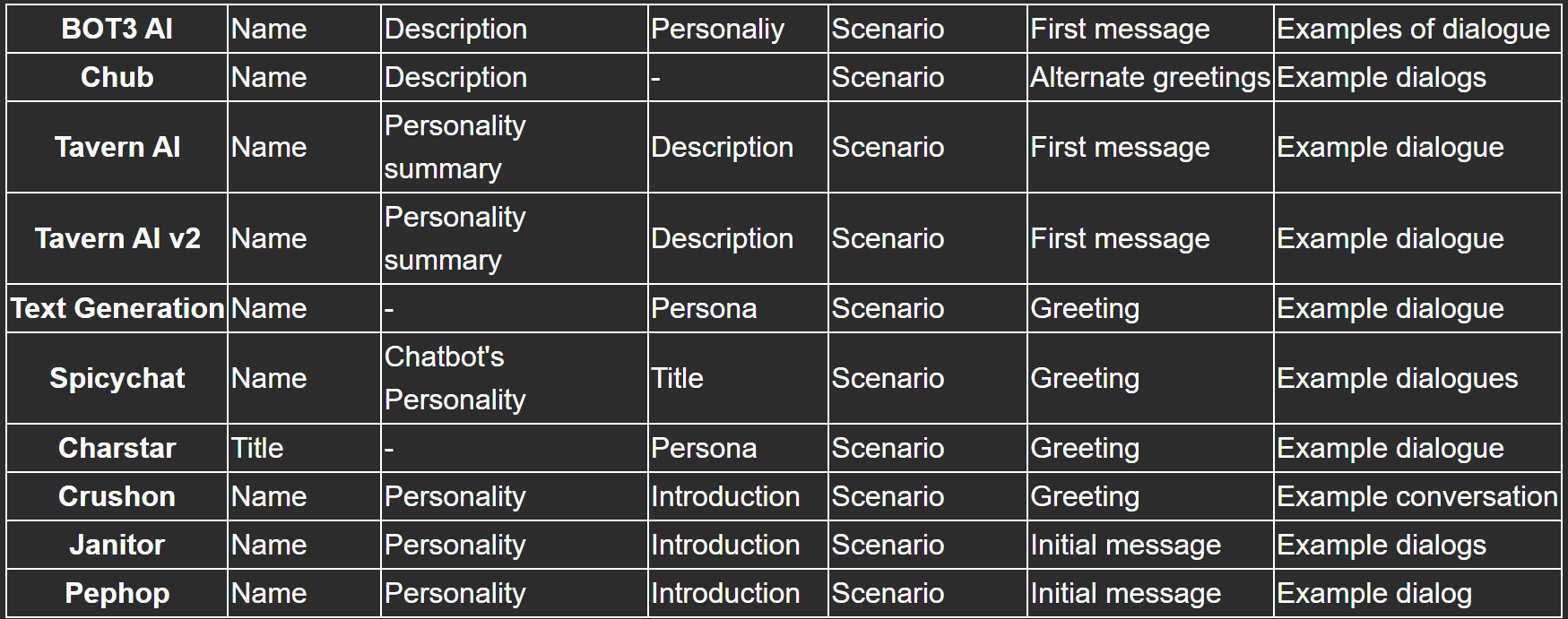FAQ
- Can I import a bot from other platforms into bot3?
Absolutely! We support the import of Character Cards, which include JSON files or PNG images with embedded JSON content. If you're editing a character on any platform that also supports character export, you can easily import the exported file into bot3. This process can be completed in just a second.
- What is the purpose of the 'export' feature?
As an open platform, we fully support the export of characters without any reservations. Once you've completed creating a character, simply click the "export" button. This will save your character in a JSON format, or as a PNG image with embedded JSON content.
- Which platforms currently support file import?
We have adopted the open-source solution from ZoltanAI Character Editor. Below are the platforms we support for import and export, along with the field mapping relationships for each platform:
| BOT3 AI | Name | Description | Personaliy | Scenario | First message | Examples of dialogue |
|---|---|---|---|---|---|---|
| Chub | Name | Description | - | Scenario | Alternate greetings | Example dialogs |
| Tavern AI | Name | Personality summary | Description | Scenario | First message | Example dialogue |
| Tavern AI v2 | Name | Personality summary | Description | Scenario | First message | Example dialogue |
| Text Generation | Name | - | Persona | Scenario | Greeting | Example dialogue |
| Spicychat | Name | Chatbot's Personality | Title | Scenario | Greeting | Example dialogues |
| Charstar | Title | - | Persona | Scenario | Greeting | Example dialogue |
| Crushon | Name | Personality | Introduction | Scenario | Greeting | Example conversation |
| Janitor | Name | Personality | Introduction | Scenario | Initial message | Example dialogs |
| Pephop | Name | Personality | Introduction | Scenario | Initial message | Example dialog |